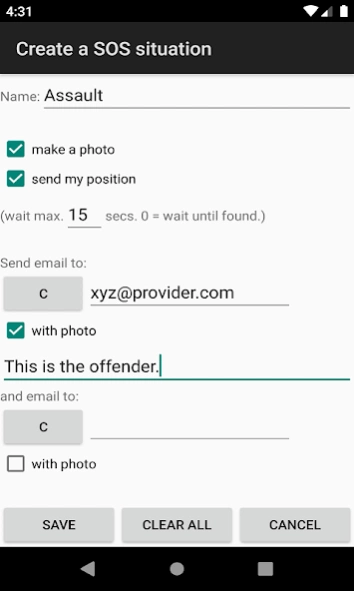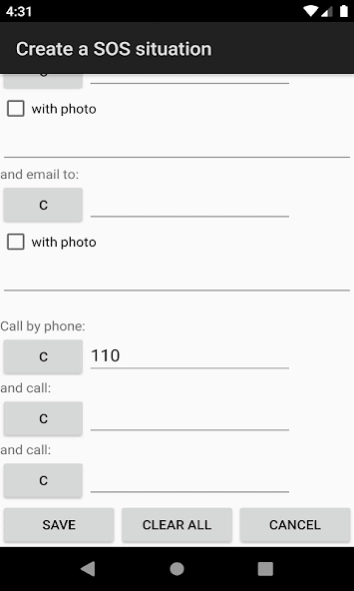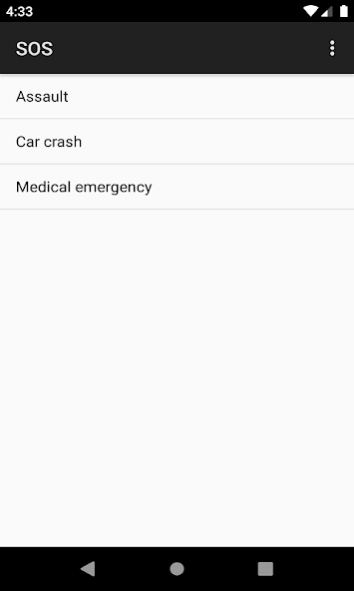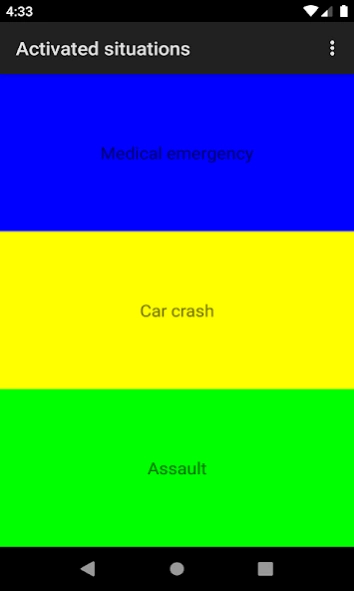SOS 1.11
Continue to app
Paid Version
Publisher Description
SOS - SOS sends emails with photo and location, and calls persons by a click.
In case of emergency SOS sends predefined emails with photo and your location to predefined contacts and calls predefined persons by one click.
Define up to 3 situations (e.g. assault, car crash, medical emergency) and the corresponding activities to be executed by one click.
For each situation you can decide to make a photo and/or to determine your current position and/or to send up to 3 emails (including the position and, if you want, including the photo) and/or to dial up to 3 telephone numbers.
Once you have activated 1, 2 or all situations, you can initiate the execution of the activities by clicking the corresponding situation's button on the display. If you decided to make a photo, the camera app is launched first. Record the photo and all other activities are executed automatically.
That way you can quickly inform other persons in case of emergency and store a photo of an offender at a safe place in case your smartphone is demolished or you are forced to give away your smartphone.
About SOS
SOS is a paid app for Android published in the Telephony list of apps, part of Communications.
The company that develops SOS is SpitConsult. The latest version released by its developer is 1.11.
To install SOS on your Android device, just click the green Continue To App button above to start the installation process. The app is listed on our website since 2022-04-26 and was downloaded 1 times. We have already checked if the download link is safe, however for your own protection we recommend that you scan the downloaded app with your antivirus. Your antivirus may detect the SOS as malware as malware if the download link to com.spitconsult.sos is broken.
How to install SOS on your Android device:
- Click on the Continue To App button on our website. This will redirect you to Google Play.
- Once the SOS is shown in the Google Play listing of your Android device, you can start its download and installation. Tap on the Install button located below the search bar and to the right of the app icon.
- A pop-up window with the permissions required by SOS will be shown. Click on Accept to continue the process.
- SOS will be downloaded onto your device, displaying a progress. Once the download completes, the installation will start and you'll get a notification after the installation is finished.